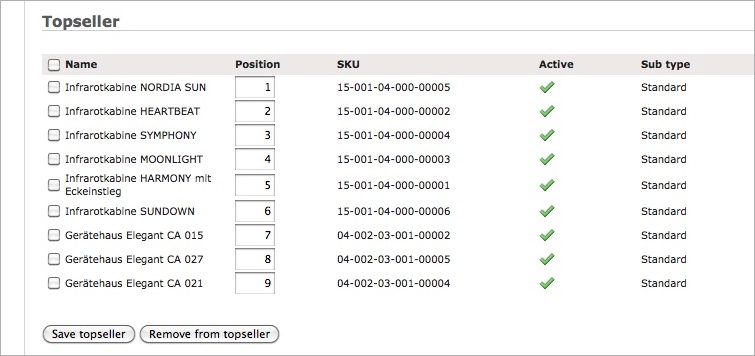Featured¶
This section describes the featured products management interface.
Add featured products¶
To add featured products check the check boxes beside the products you want to add
(within the Products section) and click on Add to featured products.
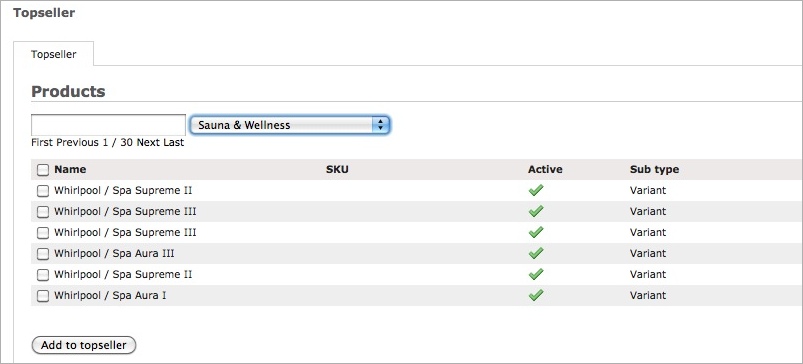
Update featured products¶
To update featured products change the entries in question and click on the
Save featured button (see image below).
Remove featured products¶
To remove featured products check the check boxes beside the products you want
to remove (within the Featured products section) and click on Remove from
featured.